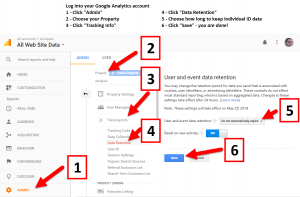You may have received an email from Google Analytics regarding “[Action Required] Important updates on Google Analytics Data Retention and the General Data Protection Regulation (GDPR)”, and settings they require you to make in your account by May 25, 2018.
Disclaimer: This article is not intended to provide legal advice and Ad-Spark is not a law firm. Consult with legal counsel if you are seeking legal advice.
Update: Check out our article on Meeting The General Data Protection Regulation (GDPR) Requirements
 Why Am I Receiving This?
Why Am I Receiving This?
This change is intended to help you be in compliance with European Union law regarding tracking of individual visitors to a website. By default, all visitors to a website are anonymized in Google Analytics, which means no one can be tracked individually – so you’d think this wouldn’t apply to you. However, there are some cases where an individual’s activities could be tracked on a website using data like an email address or user ID. This change will help us remain in compliance.
How Does This Affect My Analytics Data?
Your Google Analytics reports are not affected. Data for visits, sessions, conversions, traffic sources, etc. will all remain the same. This change will only affect those few who try to track individual visitors – which is already against Google’s rules, and the European Union law.
What Do I Need To Do?
You simply click some buttons in your Google Analytics. See the attached screen image to show where to click in your Google Analytics screen. Here are the steps to take:
- Log into your
- Google Analytics account
- Click “Admin”
- Choose your Property
- Click “Tracking Info”
- Click “Data Retention”
- Choose how long to keep individual ID data
- 26 months is a Google-suggested default; or you may choose “Do not automatically expire”. In either case, your regular reporting data will remain unaffected.
- Click “Save” and you are finished
Do you have questions about changing your Google Analytics settings? Contact us, we’re here to help.
References: